Full stack Web Development
The Complete 2023 Fullstack Web Developer Course
Learn HTML5, CSS3, JavaScript, Python, React js, Node js , Angular js, AJAX , JQuery, PHP , MySQL & MongoDB from scratch!
Live Doubt Clearance Classes on every Saturday and Sunday
Course available in Hindi and English
- 287 hours on-demand video
- 129 downloadable resources
- 48 coding exercises
- Full lifetime access
- Access on mobile and TV
- MTA Certificate
Super Saver Offer
Get Web Development + Graphic Design + Video Editing + UI/UX Course + Certification @ 999 Only
- Pre-Recorded Video Classes
- Live Doubt Clearance classes
- Acces whole content immediately
- Lifetime Access
- Download Video Lectures
DEMO VIDEO
objectives
- Learn HTML5, CSS3, Vanilla JS (ES6+), Python, Wagtail CMS, PHP and MySQL all from scratch
- Learn Python from beginner to advanced
- Learn JavaScript (ES6+)
- Wagtail Pythons top Content Management System (Like WordPress, but better)
- Get a free CSS3 eBook
- Lots of projects, big and small!
- Learn Git and Github
- Create a portfolio page and launch it
- Learn JavaScript from scratch
- Learn PHP for server code execution
- Learn MySQL for saving data (databases)
- Build a Login/Registration/Members-only website, just like Facebook
- How to get a job as a web developer
- Learn the LAMP Stack: Linux, Apache, PHP and MySQL
Certificate
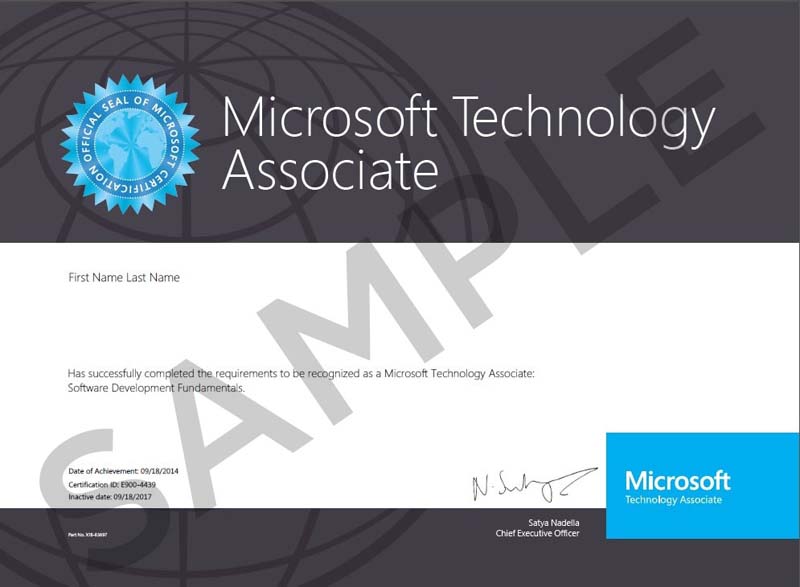
Syllabus
The Ultimate HTML Developer: Getting Started
24 lectures • 2hr 36min
- Getting StartedPreview
- Code Editing ProgramsPreview
- BrowsersPreview
- Elements
- Hello World!
- Page/Tab Titles
- Doctypes
- Attributes
- Headers
- Line Breaks
- Bold vs. Strong
- Input Elements16:58
- Textarea11:47
- Buttons07:13
- Dropdown Menus08:37
- New HTML5 Semantic Tags13:29
- Videos11:42
- Music/Audio05:46
- Introduction to Responsive Web Design06:40
CSS & CSS3 Masterclass: Introduction
8 lectures • 27min
- Welcome to the CSS & CSS3 Masterclass!02:27
- CSS Introduction02:10
- Syntax Introduction03:14
- Editors02:14
- CSS Masterclass e-book (free)00:11
- What is Inline CSS?03:28
- What is Internal CSS?03:48
- What is External CSS?09:15
- Color Types10:05
- Background Colors04:15
- Background Images04:31
- Repeating Background Images03:07
- Borders08:57
- The Box Model (Extremely Important!)05:08
- Padding05:24
- Margin04:40
- Centering an Element04:06
- Outline02:56
- Cursor02:42
- Mini Project01:42
- Mini Project: Solution06:58
- Text Color02:05
- Text Alignment04:32
- Text Decoration06:33
- Text Transform03:25
- Text Indent02:23
- Letter Spacing04:06
- Line Height03:34
- Direction03:23
- Word Spacing03:32
- Serif vs. Sans Serif03:33
- Font Family05:37
- Lots of Free Fonts04:18
- Font Style03:37
- Font Size04:48
- Font Weight06:20
- Font Variant02:36
- Font Awesome Icons06:04
CSS & CSS3 Masterclass: Overflow
4 lectures • 7min
- Overflow Introduction00:56
- Overflow Scroll02:31
- Overflow Auto01:00
- Overflow Hidden02:51
- Float Introduction01:44
- Float Left & Right04:54
- Clear05:03
- Clearfix Hack03:47
- Opacity07:20
- Advanced Selectors Introduction01:01
- Attribute Selector04:50
- Exact Value Selector03:59
- Contains Value Selector04:15
- Starts With Selector04:26
- Ends With Selector03:50
CSS & CSS3 Masterclass: Responsive Web Design
9 lectures • 52min
- Responsive Web Design (RWD) Introduction03:54
- Responsive Web Design (RWD) Meta Tag03:50
- A Quick Demo05:58
- Responsive Layout with Flexbox15:07
- Responsive Web Design (RWD) Print Mode04:07
- Multiple Media Queries05:58
- Responsive Images02:59
- Responsive iFrames06:05
- Responsive Web Design (RWD) Summary04:10
Create a Beautiful Portfolio Web Page using HTML and CSS
14 lectures • 58min
- Introduction00:48
- Module Files00:02
- Project Setup01:38
- Using a Framework03:40
- Installing the Library02:20
- Template Setup08:55
- Background Image03:39
- Image Setup03:27
- Content Setup07:03
- Adding Content08:47
- Social Icons08:04
- More Icons02:22
- Adding Tooltips03:48
- Summary03:54
Create an 8-bit website
17 lectures • 38min
- Introduction00:39
- The Final Code00:10
- Installing 8-bit02:40
- Navigation Bar02:22
- Adding a Grid01:38
- 8-bit Welcome Balloon02:46
- Two Column Layout01:30
- 8-bit Sections02:10
- Dark 8-bit Sections & Icons01:50
- 8-bit Social Icons01:58
- The Right Column03:24
- Large Dark 8-bit Section02:30
- Large Light 8-bit Section01:25
- 8-bit Profile Section05:57
- 8-bit Spacing04:42
- The Footer01:26
- Summary01:12
JavaScript for Beginners – Learn with 6 main projects: Introduction
5 lectures • 20min
- Introduction01:14
- Introduction: 7 JavaScript Facts07:07
- Download the Course Files00:05
- Your First Script05:22
- A Brief History06:06
JavaScript for Beginners – Learn with 6 main projects
39 lectures • 5hr 45min
- Introduction to Variables10:02
- Merging Variables10:41
- Console Logging05:50
- Selecting HTML Elements07:46
- Mini Project #105:36
- String Manipulation18:42
- Accepting User Input08:57
- Introduction to Comparison Operators09:39
- Handling Opposite Operators05:01
- Mini Project #209:16
- Handling Special Cases06:42
- Code Commenting04:23
- Introduction to Simple Arithmetic06:04
- Boolean Logic08:23
- Making Lists with Arrays09:22
- Checking Variable Types07:30
- Variable Casting07:23
- More Comparison Operators12:15
- Mini Project #305:54
- Functions09:57
- Practice with Functions14:53
- Mini Project #407:01
- Query Selectors13:13
- Introduction to Events09:51
- Tip Calculator Project14:37
- Anonymous Functions06:33
- IIFE04:29
- This ‘this’ Keyword06:13
- Scope06:52
- Hoisting10:51
- Introduction to Event Listeners07:01
- Getting Input Values05:58
- Intervals02:51
- API’s and Ajax Requests11:58
- Arrow Functions08:46
- Adding and Removing CSS Classes03:48
- Final Project14:30
- Summary03:05
Create a Hand Made Calculator with HTML, CSS and JavaScript
11 lectures • 58min
- Setting Up The Project04:00
- Stubbing Out The HTML02:45
- Styling The Page07:34
- Styling The Buttons10:18
- Your Signature03:00
- Custom Font01:14
- Button Movements07:55
- Button Actions05:54
- Operational Calculator08:09
- The Finished Calculator03:00
- Code Cleanup04:32
Git Essentials: Beginner Git
22 lectures • 1hr 31min
- Why the command line?01:50
- Installing Git (Windows Only)02:29
- Notes about Git for Windows00:15
- Installing Git (MacOS and Linux)04:06
- Getting started with GitHub02:55
- Configuring Git on your computer02:07
- Creating and adding an SSH Key04:48
- How to clone a repository03:16
- How to create a new repository on GitHub04:53
- How to push to your GitHub repository08:42
- Git issues03:36
- How to open a pull request09:32
- Undoing a commit05:34
- Force pushing05:56
- How to rebase05:04
- Resolving merge and rebase conflicts15:43
- How to stash code07:59
- Adding tags to your commits07:32
Git Essentials: Launch Your Website Using GitHub Pages
15 lectures • 41min
- Welcome to Launching Your Website Using GitHub Pages01:13
- Setup your free GitHub account01:52
- Create a “special” repository on GitHub02:32
- What is cloning, anyway?00:48
- How to install Git on Windows02:29
- How to install Git on MacOS and Linux04:06
- How to configure your Git settings02:07
- How to “download” your repository to your computer03:13
- Create your first file02:25
- Push your files to your special repository02:40
- Demoing your new website02:29
- Making your website nicer with a theme04:40
- Don’t forget to add your projects to your portfolio!07:22
- How and why you should “ignore” useless/hidden computer files02:26
- Summary: Your final project00:59
Understanding APIs: Introduction
3 lectures • 2min
- Introduction00:38
- What is an API?01:00
- Google Slides
- GET requests03:25
- POST requests
- 02:48
- DELETE requests02:19
- PUT/PATCH requests04:10
- Consuming APIs (how to use them)02:22
- Requests and responses01:34
- Common status codes05:35
- API security
Understanding APIs: Summary
3 lectures • 2min
- Summary01:58
- Resources
- 00:06
- REST API Cheat Sheet00:06
Python for Everybody: Introduction
15 lectures • 53min
- Introduction03:12
- Coding Community00:12
- Python 2 vs. Python 3.02:00
- Where is Python Used These Days?06:32
- (Windows Only) Installing Python04:23
- Installing Python01:57
- Course FAQs00:37
- For Windows Users (Please Read)01:07
- Functions16:25
- Args And Kwargs08:14
- Comments06:46
- Map11:38
- Filter04:29
- Real Life OOP Example05:52
- Class Inheritance07:07
- Class Interfaces05:28
- Super Function04:53
- Dunder Methods07:04
- Introduction to Packages02:39
- Installing 3rd Party Packages
- 04:19
- Finding 3rd Party Packages03:28
- Seeing Installed Packages02:47
- Introduction to Modules03:43
- Creating a Package08:04
- Name and Main07:19
- Errors and Exceptions06:14
- Catching Exceptions12:19
How to Get a Job as a Web Developer: Introduction
4 lectures • 9min
- Introduction01:49
- Don’t believe everything you hear01:39
- The truth about GitHub (and GitLab)02:13
- The truth about portfolio websites
How to Get a Job as a Web Developer: The Good Stuff
19 lectures • 1hr 6min
- Don’t get stuck on the small things02:12
- How to find out what’s skills are in demand05:48
- The truth behind remote jobs04:32
- What companies are REALLY looking for03:09
- Your resume strategy02:11
- Do resumes really help you get an interview?02:35
- Applying for the job03:29
- Maximizing your efforts04:40
- Another way to maximize your efforts02:01
- The secret to getting hired at your dream job04:24
- Who do companies REALLY hire?04:06
- The most valuable skill you can have04:20
- Your first interview04:38
- Following up
- 02:50
- The WOW factor — being memorable02:55
- What to do next02:13
- Negotiating your salary04:00
- Once you’re in…
- 03:23
- Your next step
How to Get a Job as a Web Developer: Summary
2 lectures • 8min
- Earn while your learn
- Summary
HTML Basics
19 lectures • 1hr 21min
- What is HTML?
- Elements.03:26
- Block Elements.02:38
- Attributes05:06
- Make a new line using HTML01:45
- Headers And Paragraphs
- 04:50
- Creating hyperlinks
- 04:19
- Using images04:31
- Text Formatting (Part 1)02:34
- Text Formatting (Part 2)05:21
- Inline styling with the style attribute07:45
- HTML Comments02:46
- The most common element:02:00
- Introduction to lists
- 04:37
- Creating Tables (Part 1)05:56
- Creating Tables (Part 2)06:13
- Accepting information with forms11:01
- iFrames: pages inside pages02:59
- HTML Quiz
HTML Advanced
6 lectures • 24min
- The Doctype01:59
- What is the head section? (Part 1)06:15
- What is the head section? (Part 2)06:52
- Adding additional scripts01:19
- Document Object Model (DOM)04:10
- HTML Entities03:13
- Advanced HTML Quiz
PHP
25 lectures • 2hr 43min
- What Is PHP?01:58
- Installing PHP03:42
- Syntax & Hello World05:59
- How to write comments in PHP01:39
- Introduction to PHP Variables02:39
- Strings & Concatenation
- Replace areas of a string04:19
- manipulate other areas of a string06:29
- Displaying HTML entities03:40
- PHP Lists: Arrays10:34
- Creating and destroying arrays: Explode & Implode
- Operators
- If…Else Statements
- Elseif Statements
- Switch Statements
- For Loops
- While Loops05:19
- Break From Loops
- continue, is_array() and quotes06:31
- Including Files07:17
- Functions15:03
- Constants. The unchangeable variable.06:10
- Checking if something exists11:11
- Accepting information – forms (Part 1)06:06
- Accepting information – forms (Part 2)12:27
- PHP Quiz
PHP Advanced
5 lectures • 49min
- Temporarily save user information: Sessions13:06
- Server Super Global Variables are usable anywhere05:36
- Save long-term user information: Cookies13:18
- Uploading files11:20
- Creating new files
Introduction to React
- What is React?
- Why React?
- React version history
- React 16 vs React 15
- Just React – Hello World
- Using create-react-app
- Anatomy of react project
- Running the app
- Debugging first react app
Templating using JSX
- Working with React. createElement
- Expressions
- Using logical operators
- Specifying attributes
- Specifying children
- Fragments
Node JS Modules
- Functions
- Buffer
- Module
- Modules Types
- Core Modules
- Local Modules
- Modules Exports
Node Package Manager
- What is NPM
- Installing Packages Locally
- Installing package globally
- Adding dependency in package Json
- Updating packages
- Creating Web Server
- Sending Requests
- Handling HTTP requests
- Read File
- Writing a File
- Opening a File
- Deleting a File
- Writing a file asynchronously
- Other I/O Operations
Debugging Node JS Application
- Core Node JS Debugger
Working with state and props
- What is state and it significance
- Read state and set state
- Passing data to component using props
- Validating props using propTypes
- Supplying default values to props using defaultProps
Event handling in React
- Understanding React event system
- Understanding Synthetic event
- Passing arguments to event handlers
Code-Splitting
- What is code splitting
- Why do you need code splitting
- React.lazy
- Suspense
- Route-based code splitting
ooks
- What are hooks
- Why do you need hooks
- Different types of hooks
- Using state and effect hooks
- Rules of hooks
Routing with react router
- Setting up react router
- Understand routing in single page applications
- Working with BrowserRouter and HashRouter components
- Configuring route with Route component
- Using Switch component to define routing rules
- Making routes dynamic using route params
- Working with nested routes
- Navigating to pages using Link and NavLink component
- Redirect routes using Redirect Component
- Using Prompt component to get consent of user for navigation
- Path less Route to handle failed matches
Just Redux
- What is redux
- Why redux
- Redux principles
- Install and setup redux
- Creating actions, reducer and store
Immutable.js
- What is Immutable.js?
- Immutable collections
- Lists
- Maps
- Sets
React Redux
- What is React Redux
- Why React Redux
- Install and setup
- Presentational vs Container components
- Understand high order component
- Understanding mapStateToProps and mapDispatchtToProps usage
MySQL Database
15 lectures • 1hr 43min
- What is SQL?02:09
- Setting up a Database03:59
- Introducing phpMyAdmin17:53
- MySQL Syntax04:31
- Tables, Columns and Rows02:46
- Connecting to a Database09:48
- Creating a Table: 5 Columns and 3 Rows.11:45
- Inserting Information08:23
- Escaping Information10:09
- Get information that’s stored in a database06:23
- Selecting specific information: The WHERE clause04:32
- Selecting specific information: The And/Or clauses04:43
- Limiting results and ordering data04:27
- Updating the database05:46
- Deleting stored information06:00
- MySQL Quiz
- 1 Laravel Training Overview
- 1.1 Objectives of the Course
- 1.2 Pre-requisites of Laravel Course Content
- 1.3 Who can attend this course
- 2 Laravel Course Content
- 2.1 Introduction of Laravel PHP Framework
- 2.2 HTML Template to Laravel Blade Template
- 2.3 Migrations
- 2.4 Using Forms and Gathering Input
- 2.5 Creating a registration & user login form
- 2.6 Admin Panel Setup
- 2.7 Using Controllers and Routes for URLs and APIs
- 2.8 Eloquent ORM ( Storing and Using Data )
- 2.9 Creating and Using Composer Packages
- 2.10 Using Ajax and jQuery
- 2.11 Security & Session
- Work through the entire package design process
- Learn non-destructive editing techniques in Adobe Photoshop
- Work through an event flyer design to understand strong type hierarchy, balance and overall design layout
- Learn a few of the upcoming design trends for 2021 and how to create them!
- Learn the history of fonts and typefaces and how to pair fonts
- Learn the basics of Affinity Designer and learn the difference between Adobe Illustrator and Affinity Designer
- Work through a 7 page vector tracing worksheet and feel confident creating a complex vector illustration by the end of this worksheet
- NEW! Learn how to work with multiple page layouts in Adobe InDesign and create a cookbook cover and book
- NEW! Learn the step-by-step process to becoming a graphic designer
- NEW! Learn how to work with Photoshop Mockups to create great presentations
- NEW! Learn word mapping and brainstorming techniques to increase your creativity in logo design and branding projects
- NEW! Learn the Double Exposure Effect in Adobe Photoshop
- NEW! Create Vector Art in Adobe Illustrator
- NEW! Learn How to Encourage and Spark Creativity
- NEW! How to create YouTube thumbnails and social media graphics
- NEW! How to properly give and receive critiques and feedback
- NEW! Understand how to create 3d objects and typography in Adobe Illustrator
- NEW! Discover the latest 2022 updates to the Adobe software and understand the new artificial intelligence filters and tools
students say...



